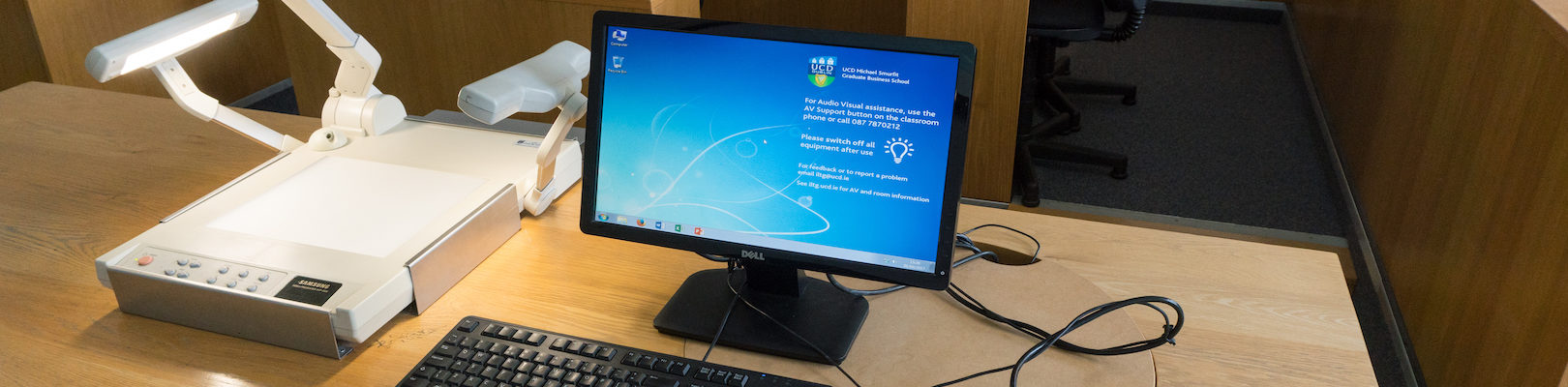I am pleased to inform you that all classroom PC’s in the Smurfit and Quinn Schools have been replaced with new models.
Along with the hardware changes, the software suite on the PC’s has been updated and refined. The collective result means you will notice a significant improvement in performance across the board.
For both Schools there are some changes which I would ask you to be aware of:
- PCs have been upgraded to Windows 10 with Office 2016
- No username or passwords are required
- Attached are widescreen format PowerPoint templates that you are welcome to use.
Specifically for the Quinn School, please note:
- Pin code for the touch screen is unchanged
- To power on the PC simply press the spacebar on the keyboard (available in some Smurfit rooms)
- Printed instructions are located on the podium
A reminder that all PC’s are “reset” each time they are restarted, so any files added to the desktop etc are removed. This will not affect any USB keys attached to the PC.
My thanks to our colleagues in Business eLearning for working with us on this 6 month project, particularly Audrey Dempsey and Bard Ovenden.
Finally, I would like to very specifically thank my colleague Denis O’Neill from ILTG for leading this work and investing significant time and effort in recent months to bring this project over the line.